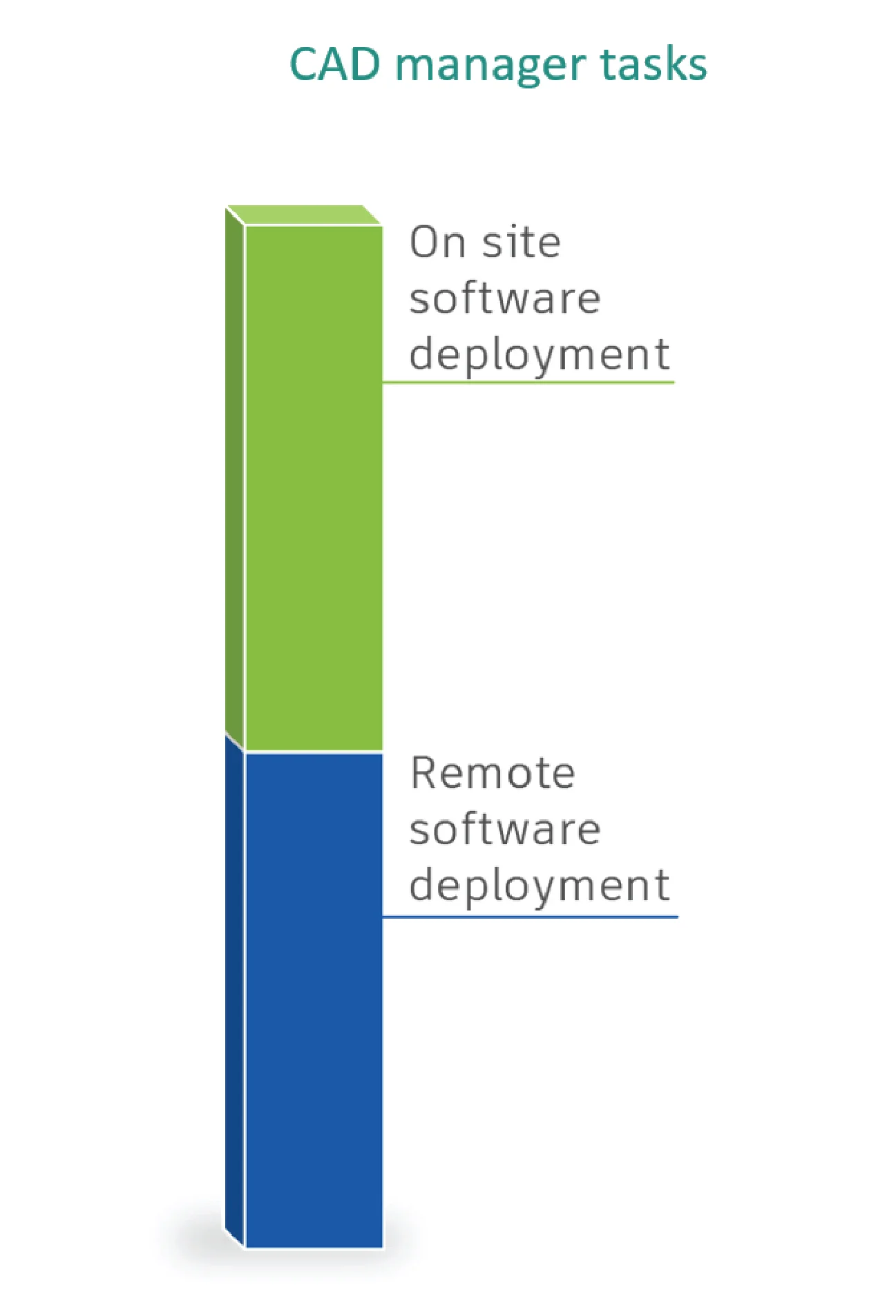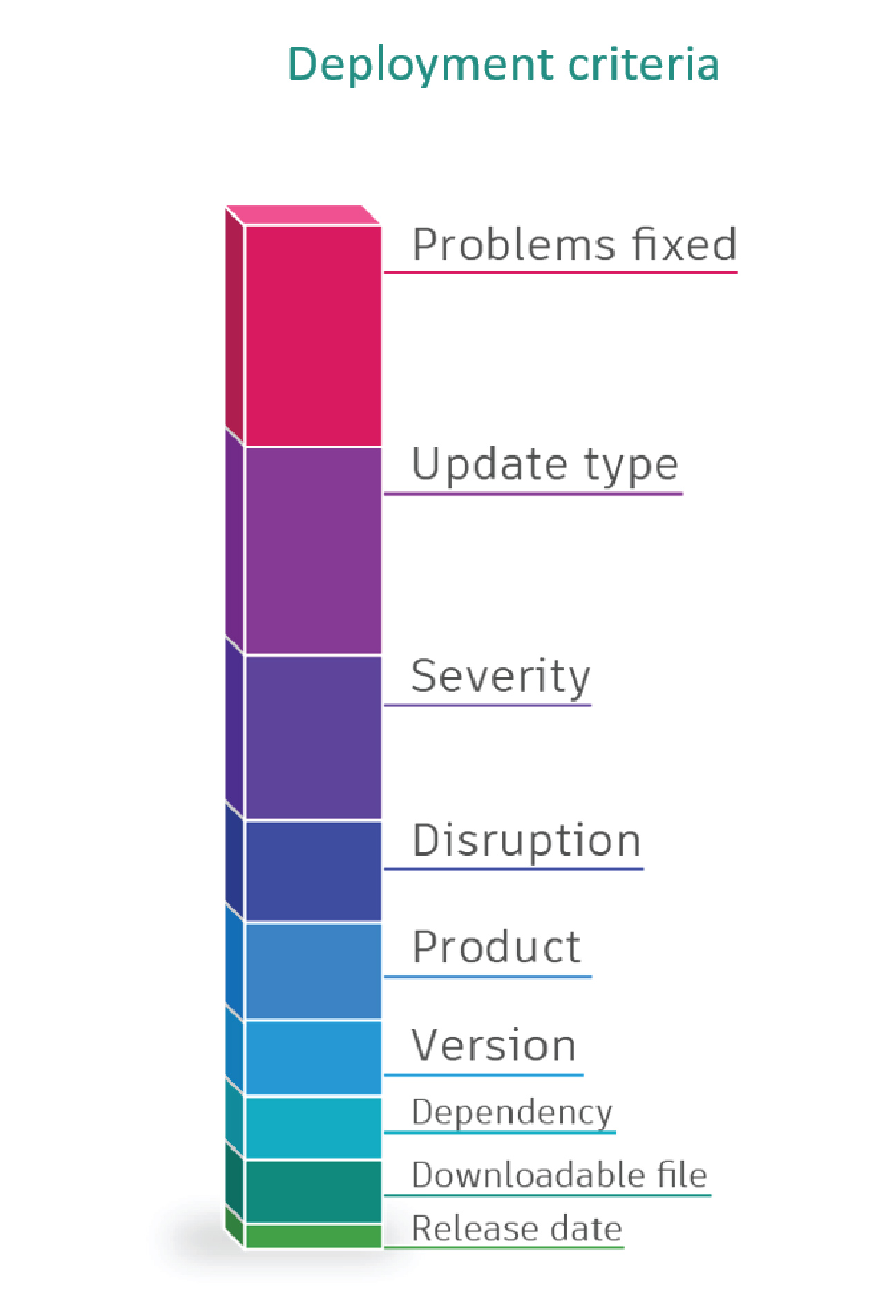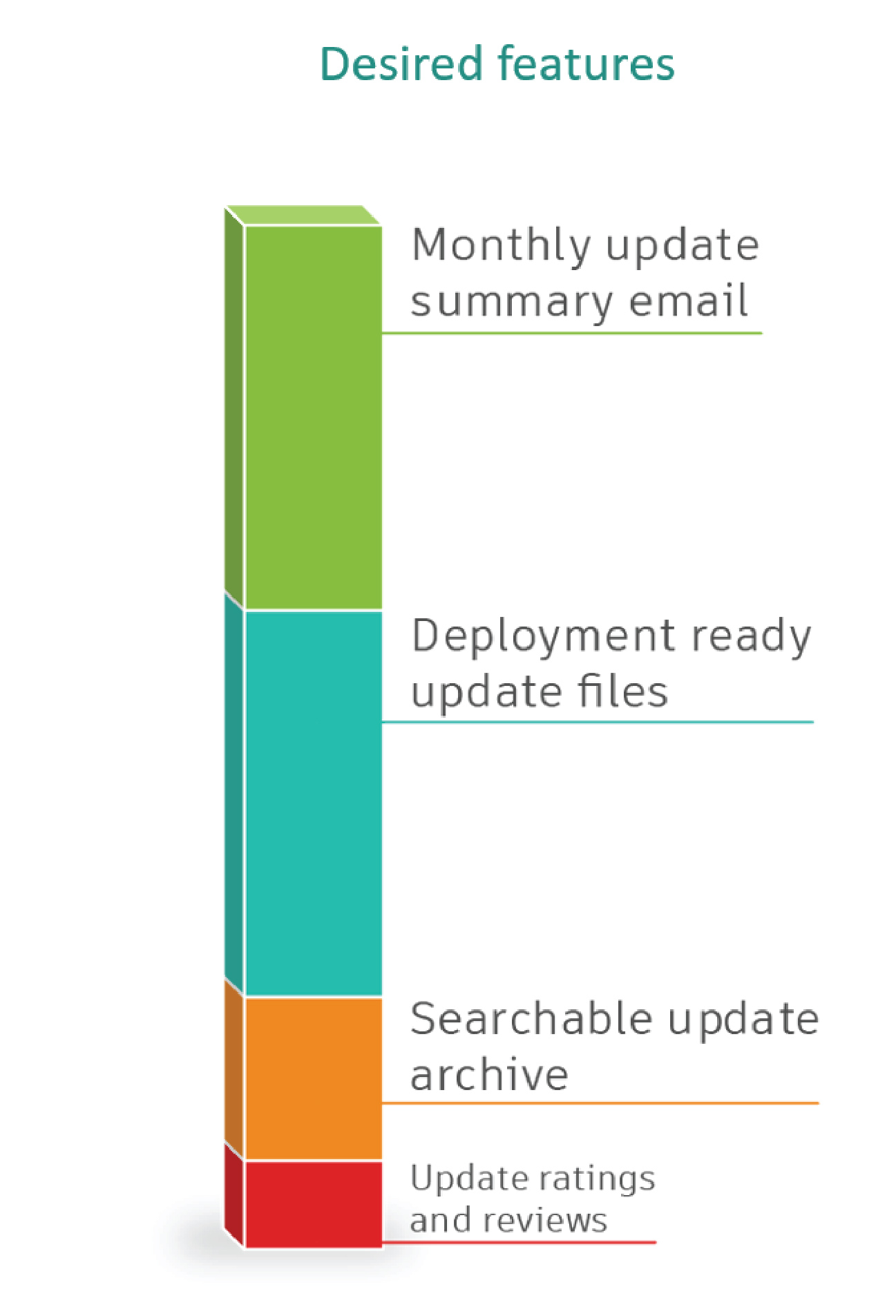Project hydra is an initiative by Autodesk’s Product Delivery team to discover and find solutions for key issues in current software delivery related tools and processes to enhance user experience.
During workshops for project Hydra, we discovered that updates aren't always consistent and CAD administrators don’t always know when they’re available.
Problem
Unreliable update awareness in the existing Autodesk Desktop App.
How might we enable more reliable update awareness for the CAD administrator?
Solution
Do we need to work on 'notifications' or 'access' to updates?
Do we need to improve our portal or create a completely new tool?
Do we need to create a new tool just for update awareness?
Process
- Engage with enterprise customers on Product Delivery Customer Council.
- Explore improvement opportunities through workshops, surveys, forum discussions, one-on-one interviews and user tests.
- Identify opportunities with immediate impact.
Customer Engagement
Manage customer council
Create a reliable and active Customer Council group that engages in constant discussions and feedback.
Send weekly updates through emails and various Autodesk forums.
Conduct Interviews
Conduct one on one user test Interviews with a few passionate customers to validate solutions based on findings.
Conduct surveys
Conduct surveys based on problems and customer needs to get analyzable data.
Findings
- No need for a new tool, Most CAD managers like using Autodesk desktop app, but we also need email subscriptions for update notifications.
- ‘Severity’ and ‘problems fixed’ in an update are most sought after factor while making deployment decisions.
- Need to improve features with unobtrusive micro-interactions for notifications and access points for updates.
- Create consistent information style for all products throughout the desktop app and account portal.
User Journey Map
Made a new user Journey map, that demonstrates how the user would navigate through the new features for update awareness.
Demonstrate Solutions
Create mockups based on user journey maps
Create and execute prototypes for solution based on findings.
Log user stories and workflows to Jira.
User test and validate prototypes
Conducted A/B tests using clickable prototypes and validated concepts.
Prepare for execution
Keep consulting developers throughout the process so as to prioritize and plan solutions.
Create and organize visual assets
Takeaways
- Interacted with 200+ customers on Centercode.
- Helped conduct and facilitate product development exercises based on LUMA method.
- Owned responsibility for an entire sub-project.
- New solutions take time to implement, hence fixing things that are'nt broken is a waste of resources.
- Customers are usually right about pointing out problems but rarely right about giving right solutions.